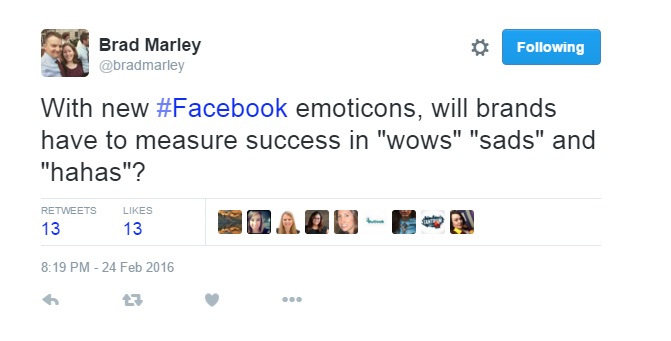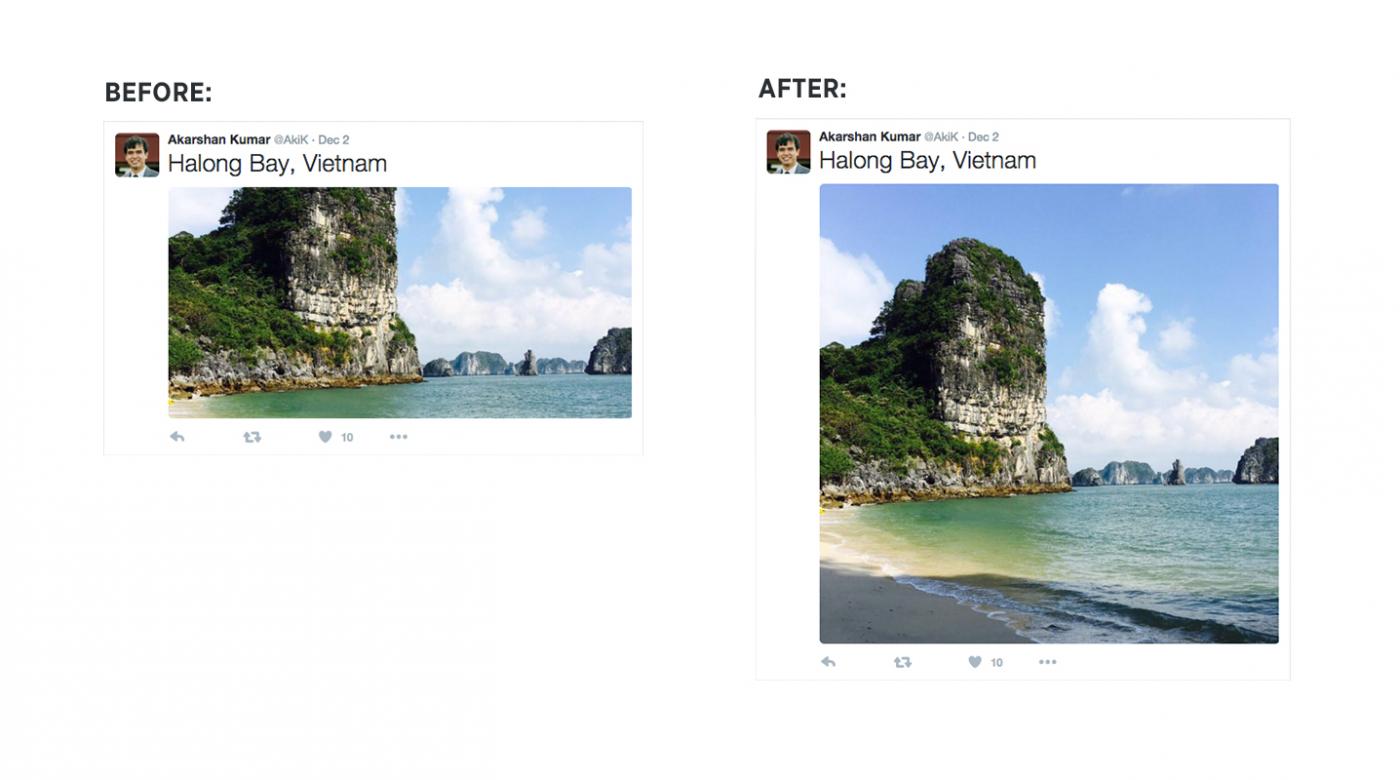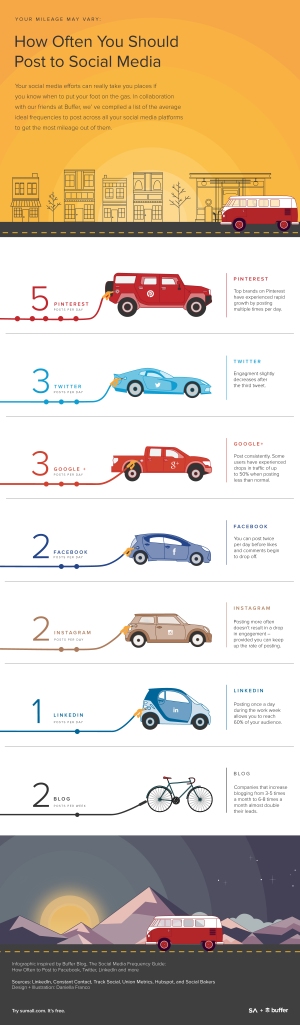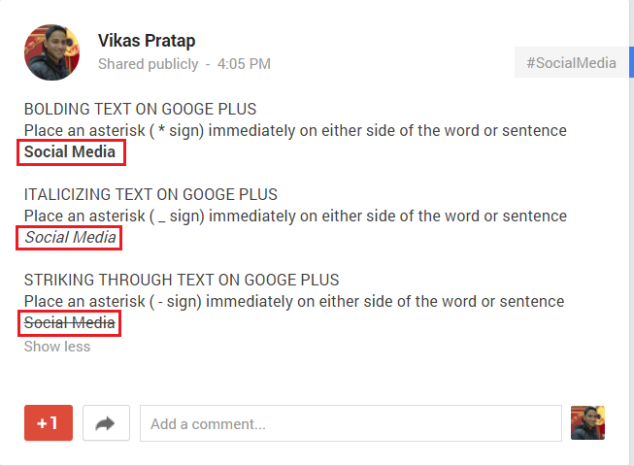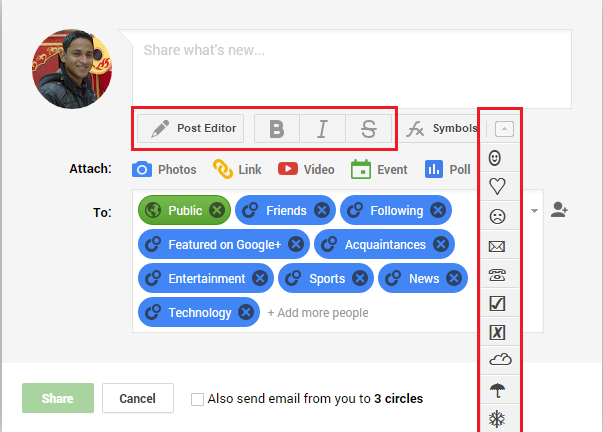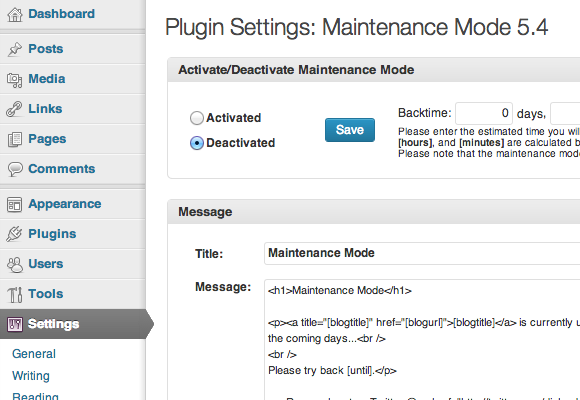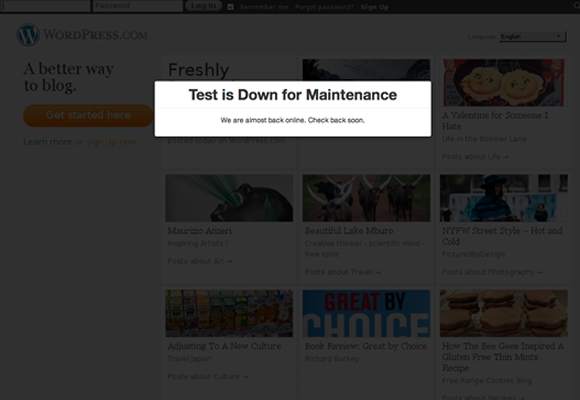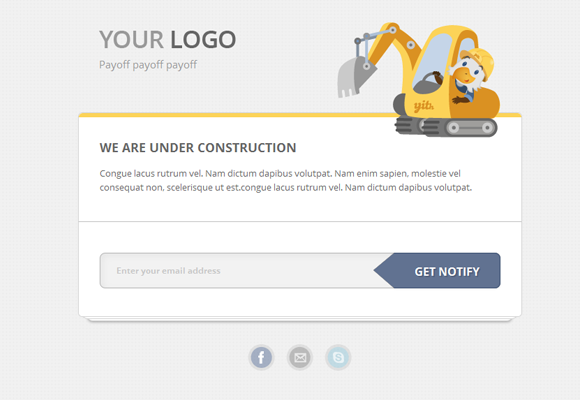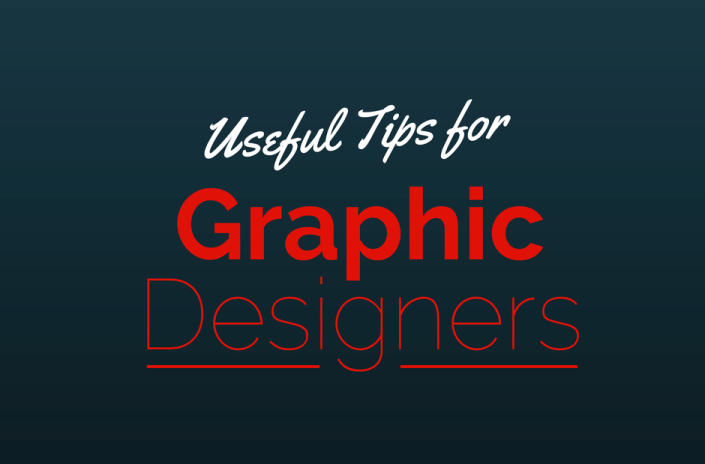Fasten your seatbelts, folks! As we zoom ahead to 2024, the digital marketing universe is going to get even wilder and woollier. To keep up with the pack and catch the attention of your ideal audience, it’s crucial to stay on top of the latest trends and tactics.

Get ahead of the game with these 2024 Digital Marketing Tips for Businesses!
- Personalization: Gone are the days of generic, one-size-fits-all approaches. Customers crave personalized experiences, and businesses that deliver tailored messaging and content are the ones that shine. It’s not just the customers who benefit; businesses see a boost in engagement, conversion rates, and sales. It’s a win-win game! So, if businesses want to level up, it’s time to hop on the personalization train and reap the rewards.
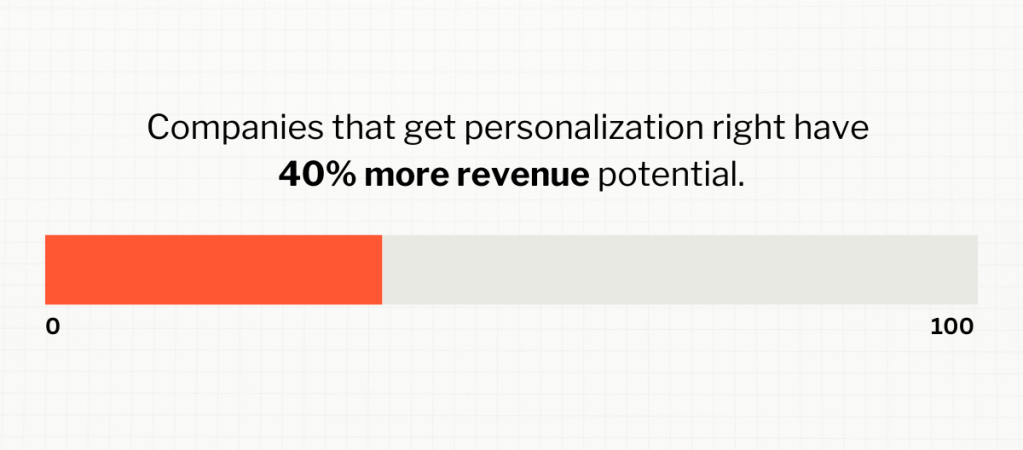
- Video Content: Social media has made it easier for businesses to connect with customers, and video is the hottest tool to captivate audiences. Understanding the audience is key to creating content that resonates with them and encourages conversions. Video content can be used to increase engagement, boost brand awareness, and drive conversions.
- Voice Search Optimization: Voice search optimization is essential to make content easily discoverable by voice search, which is becoming increasingly popular with the rise of smart speakers. It is expected to become the primary way people search for and interact with content by 2024.
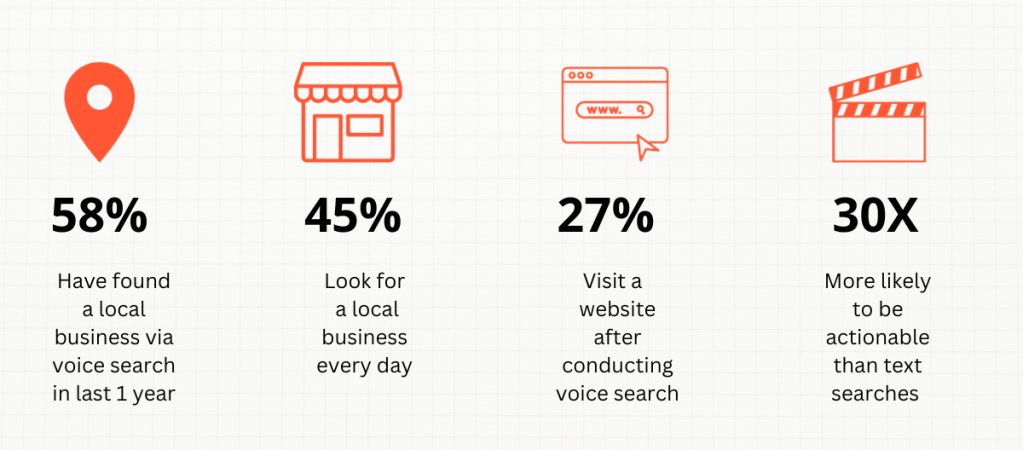
Some tips for optimizing content for voice search include using conversational language, focusing on long-tail keywords, and providing direct answers to common questions. By adopting a voice search optimization strategy, businesses can improve their visibility and reach a wider audience.
- Augmented Reality: AR technology is becoming more prevalent, and businesses that can incorporate AR into their marketing strategies will have a unique and innovative way to engage with customers.

Example 1: A furniture company could use AR to allow customers to see how their products would look in their own homes before making a purchase.

Example 2: A clothing store could use AR to suggest outfits based on a customer’s size, style, and preferences. This will add value to the customer experience and help businesses increase sales.
As AR technology continues to evolve, we can expect to see even more innovative and exciting ways for businesses to use it to engage with customers.
- Sustainability: Studies show that consumers, particularly the younger generation, are willing to pay more for eco-friendly products and services, creating an opportunity for companies to gain customer loyalty and contribute to sustainability. Adopting sustainable practices can lead to cost savings and financial benefits while reducing waste and energy use. Ultimately, eco-friendly companies are a win for everyone.
Finally, businesses should prioritize mobile optimization, as the majority of online traffic now comes from mobile devices. By following these tips, businesses can ensure that they are delivering the right message to the right people, at the right time, on the right platforms.
Kindly share your thoughts on any marketing trends that I may have overlooked in the comment section.


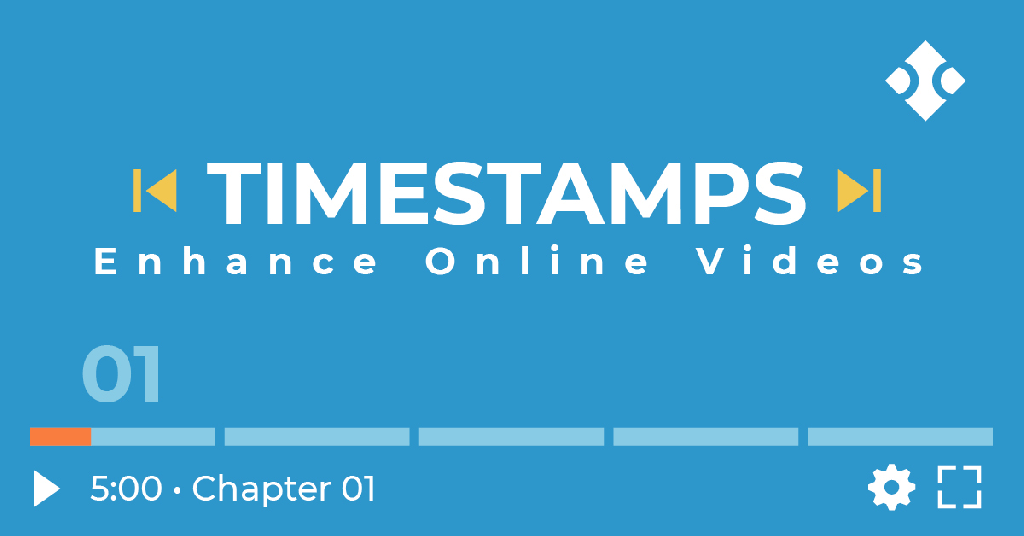
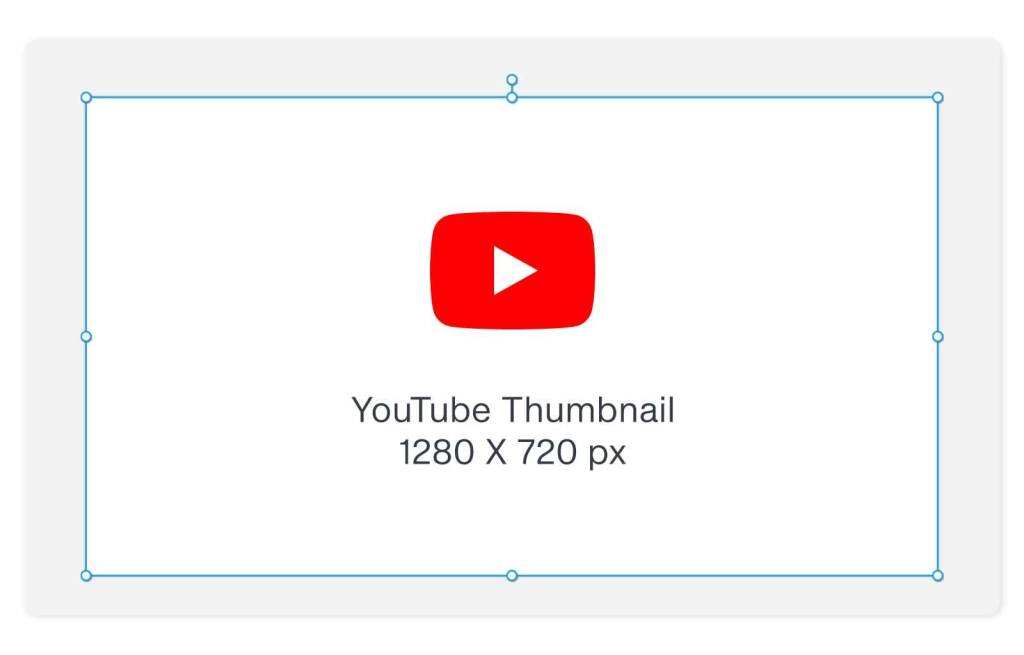


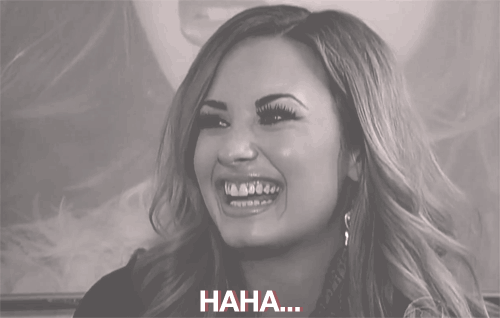
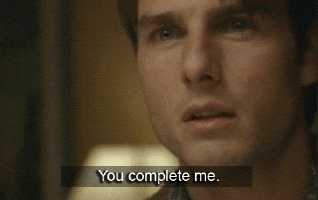


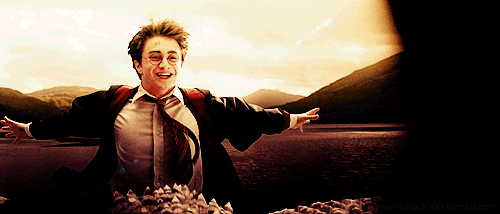
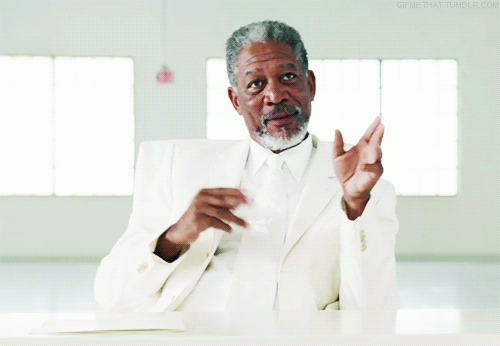
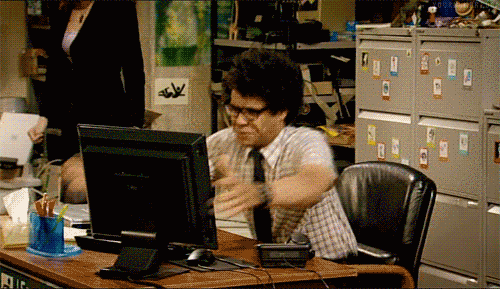
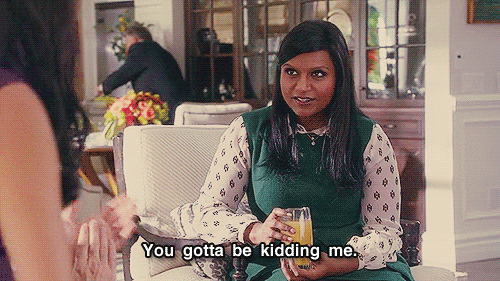
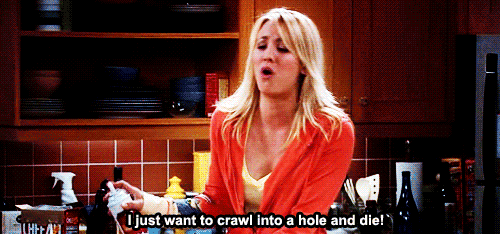


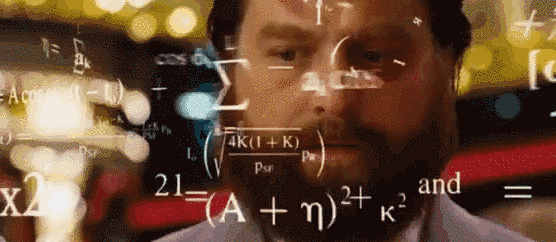

 [15] At the end of the day, when you realize no matter what, you love your job
[15] At the end of the day, when you realize no matter what, you love your job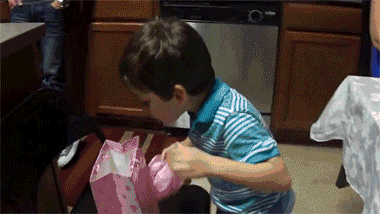
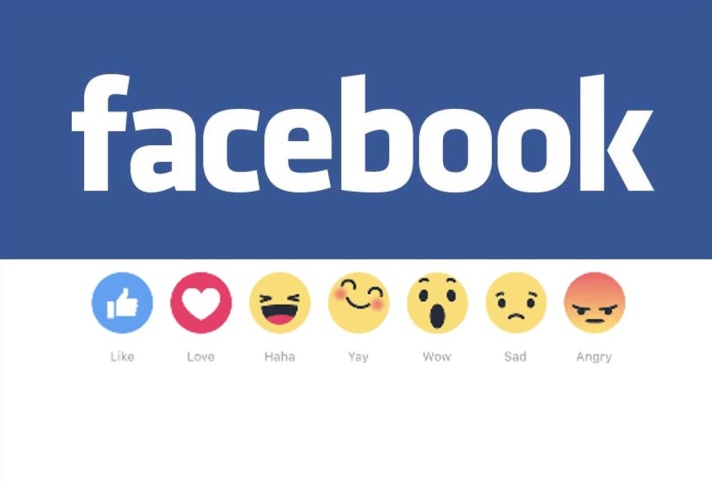
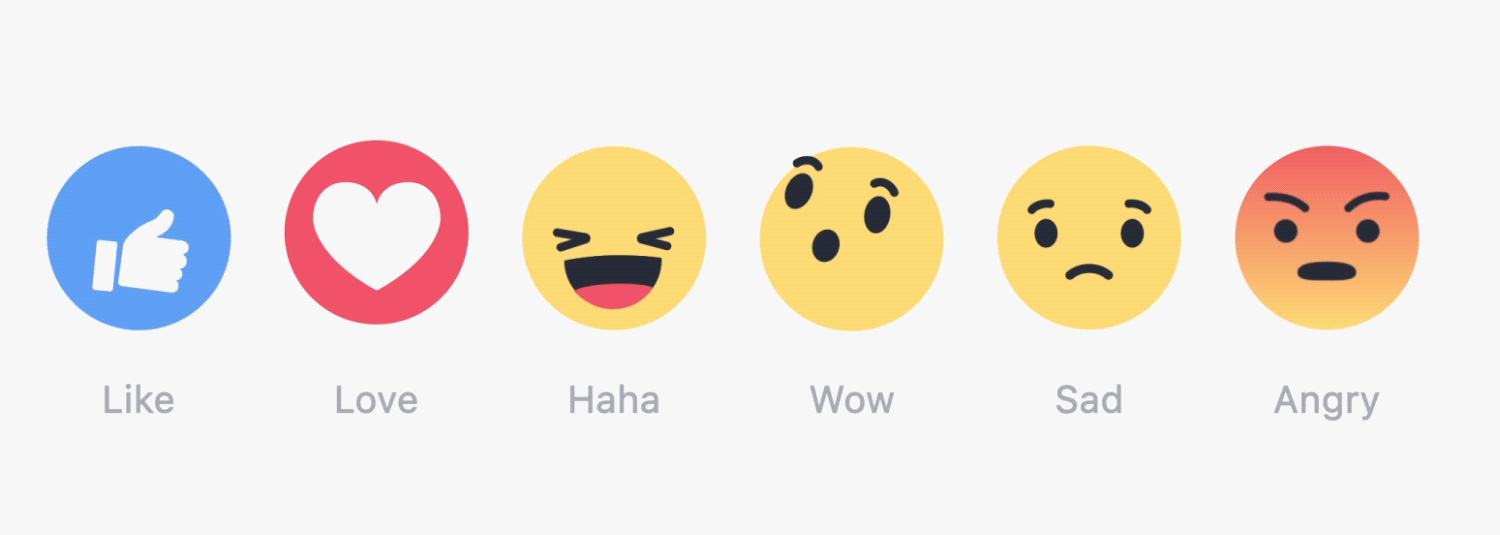 How to Add Reactions:
How to Add Reactions: